2.4 Data Entry
A Data Entry Table
The data entry table contains data validation rules (with prompts) and conditional formatting to highlight cells that fall outside the allowed range of the variable.
Users can not enter data outside the allowed range, but they can copy it in from another source. If a user performs a regular paste (Ctrl+V) then the validation and formatting will be over-written. If this happens, then users should click the Re-format Existing Sheet button on the data dictionary sheet. This will re-read all the values in the dictionary and re-apply formatting to the data entry sheet. This is also useful if the user changes the ranges of variables.
Once the data entry is complete, the user should click Re-format Existing Sheet to ensure all formats are up to date and all values are checked before sending to the Biostatistics department.
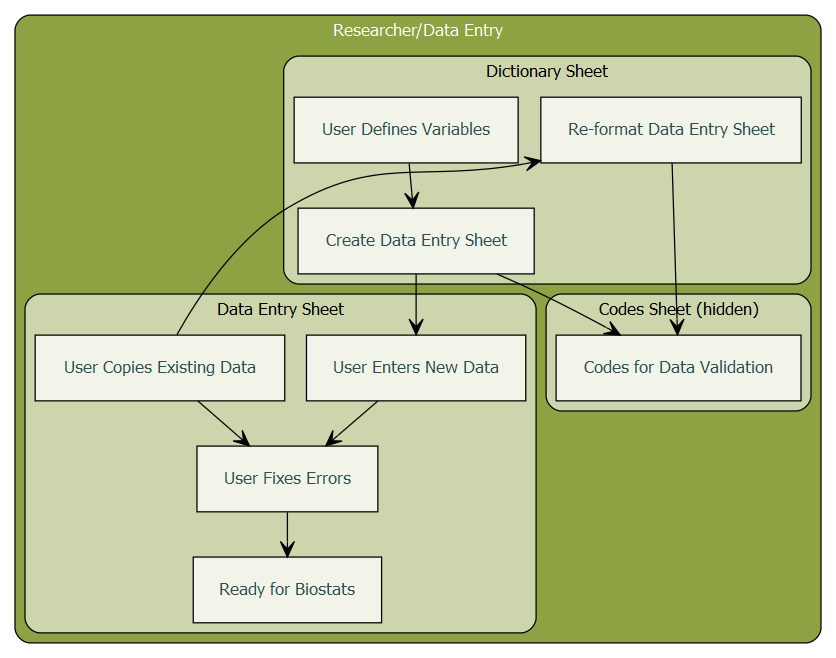
Workflow of the DataDictionary.xlsm file