Using the CheckData Macro
This macro will:
- highlight problems with the data on the data sheet
- create a data dictionary sheet at the end of the document that is used to import the data
Please note Excel code is slow to run – this may take a 15-30 seconds for large files.
To Run the Macro
- Open the data file in Excel
- Make sure the data sheet you want to check is the active sheet
- Click The
Macrosbutton (Click on the Developer Tab if you don’t see this)
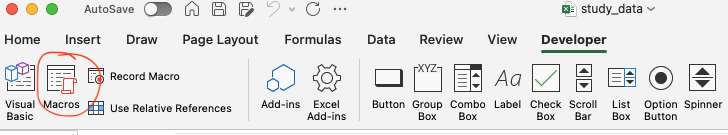
- Select the PERSONAL.XLSB!CheckData macro and click
Run
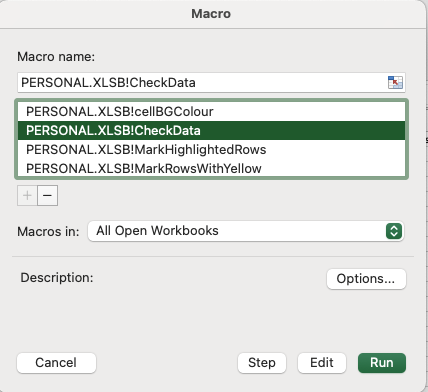
To undo the formatting:
- Click on the Developer Tab
- Click Macros
- Run the PERSONAL.XLSB!RemoveFormatting macro to remove all formatting -or-
- Run the PERSONAL.XLSB!removeColumnFormatting to remove formatting for a single column